
 HOME
HOME CONTACT
CONTACT SUPPORT
SUPPORT SENSORYTEST.COM
SENSORYTEST.COM |
 HOME HOME CONTACT CONTACT SUPPORT SUPPORT SENSORYTEST.COM SENSORYTEST.COM |
|
Sensory testing professional's favorite virtual desktop. Say hello to SIMS Cloud Systems. From any device, any laptop, any iPad and even your cell phone. Log in from anywhere anytime. Inquire today. 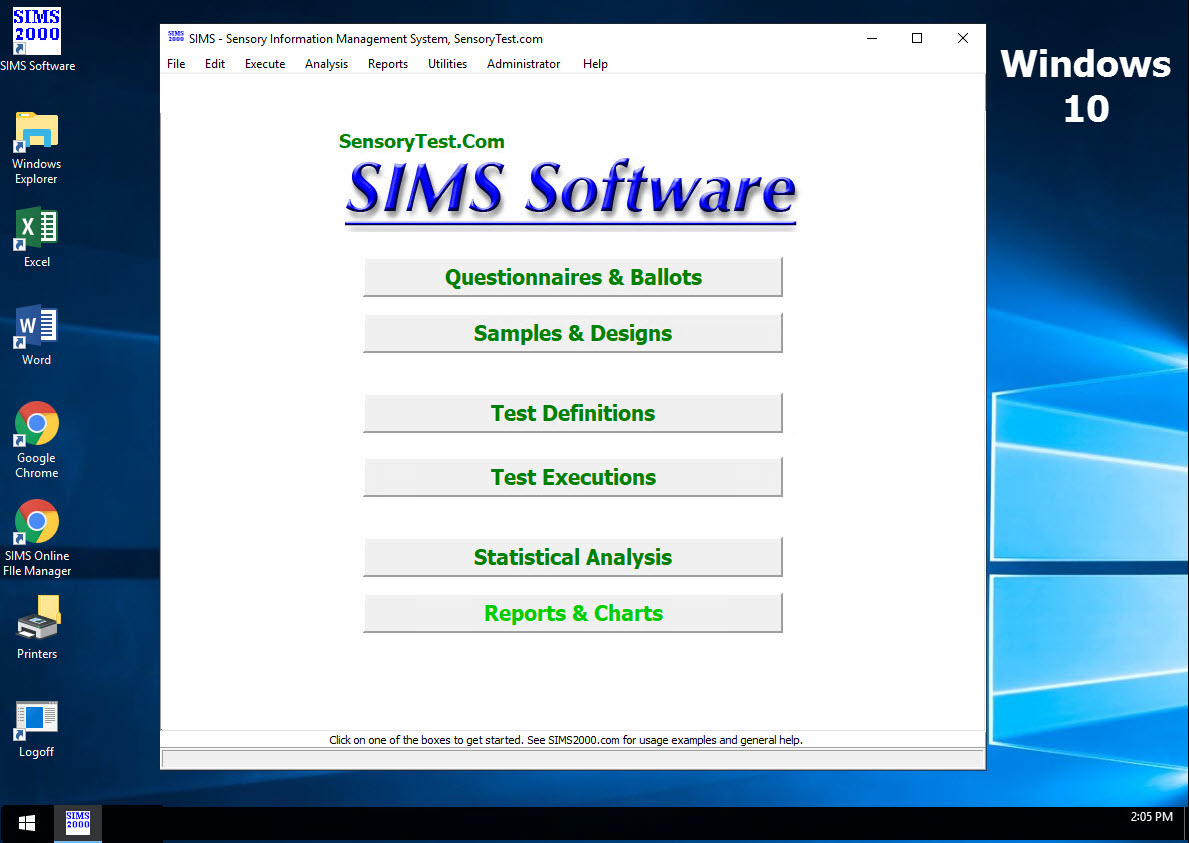
|
Mobile devices real test example Point your cell phone camera Easy for your respondents 
Link |
 VIEW REPORTS
VIEW REPORTS |
 QUESTION CHOICES
QUESTION CHOICES |
 TEST CHOICES
TEST CHOICES |
| View More Question Type Choices
The scales on this Web page are not interactive. | ||
Demographic Question Examples. Name, Gender and Age.
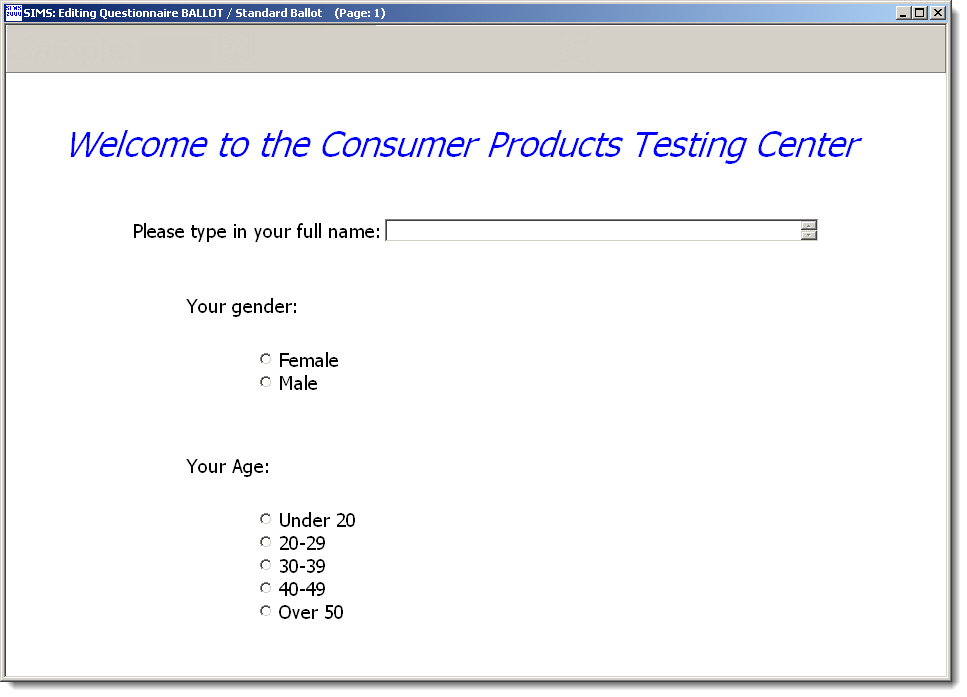
Questionnaire Demographics Setup Examples 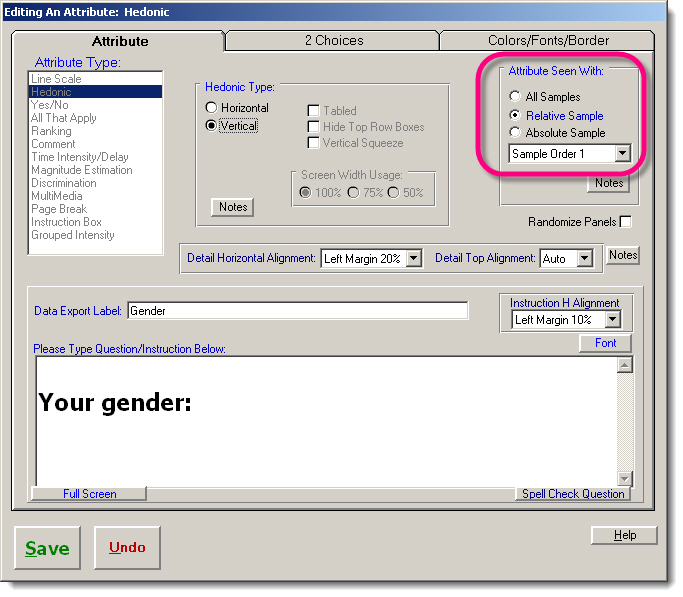
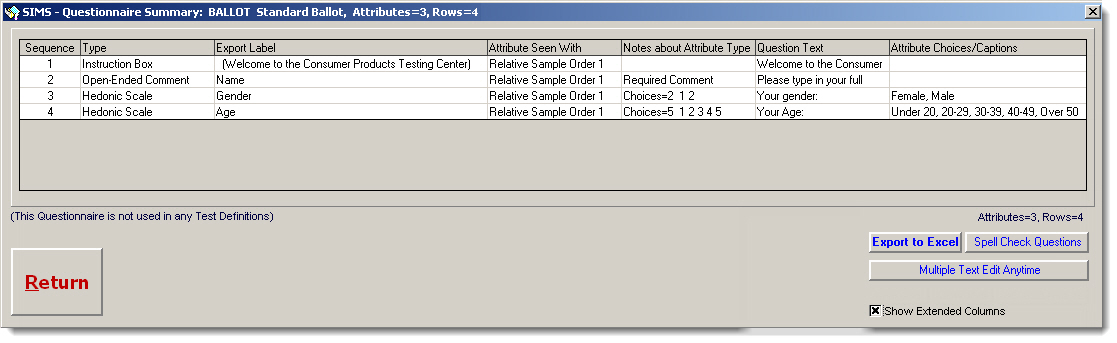
SIMS software ballot transferrable file: Demographics.Demo.Que.SQL
Demographic Questions gives you the powerful ability to obtain addition valuable information from your panelists.
Name commonly setup as an open-ended comment, 1 row, max 50 characters.
Gender commonly set up as a two-point hedonic with 2 categories Female or Male.
Age commonly set up as multiple age range hedonic categories,
such as (1) Under 20, (2) 20-29, (3) 30-39, (4) 40-49, (5) Over 50.
If your test is going to be a multiple sample test, such as sequential monadic, in your ballot editing be sure to set your
demographic questions as "Seen With Sample Order 1" or "Seen with Last Sample". You don't want these to be "Seen With All Samples".
For Reports, see the SIMS Raw Data Export Reports and Frequency Reports.
|
