
 HOME
HOME CONTACT
CONTACT SUPPORT
SUPPORT SENSORYTEST.COM
SENSORYTEST.COM |
 HOME HOME CONTACT CONTACT SUPPORT SUPPORT SENSORYTEST.COM SENSORYTEST.COM |
|
Sensory testing professional's favorite virtual desktop. Say hello to SIMS Cloud Systems. From any device, any laptop, any iPad and even your cell phone. Log in from anywhere anytime. Inquire today. 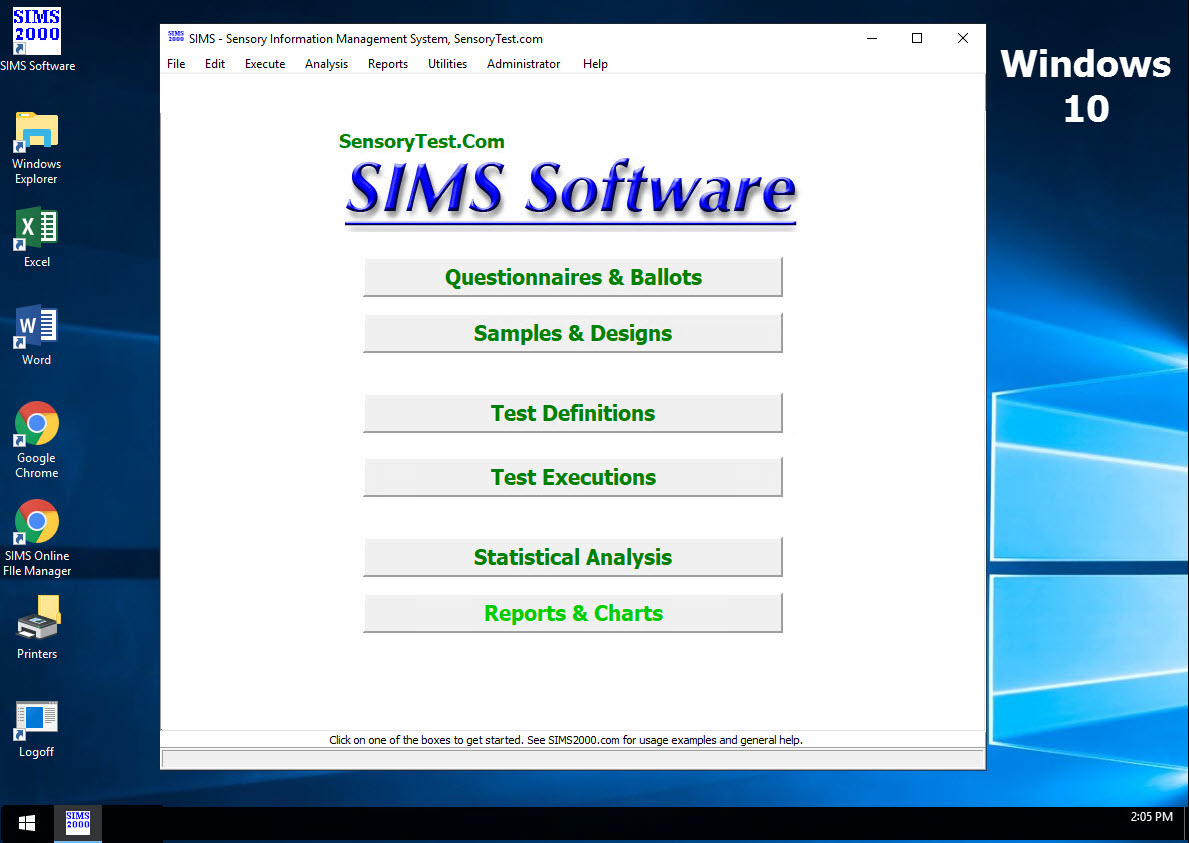
|
Mobile devices real test example Point your cell phone camera Easy for your respondents 
Link |
 VIEW REPORTS
VIEW REPORTS |
 QUESTION CHOICES
QUESTION CHOICES |
 TEST CHOICES
TEST CHOICES |
| FREE-CHOICE PROFILING EXAMPLES Also referred to as Flash Profiling and other similiar references. |
View Line Scale Examples View Hedonic & Category Examples View More Question Type Choices |
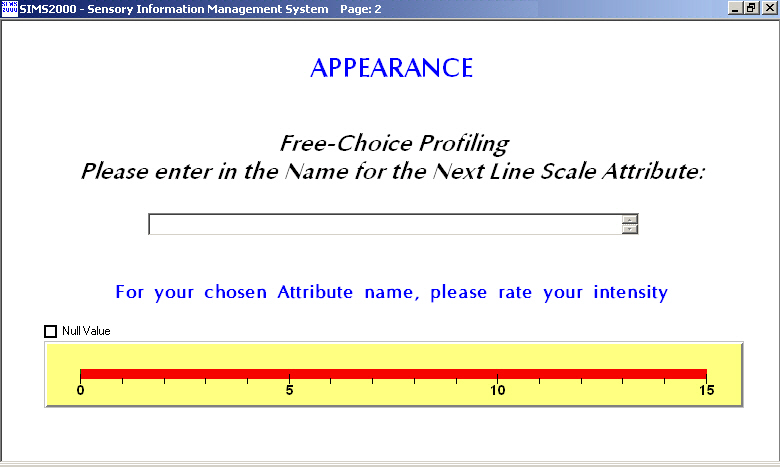
(The Line Scales on this Web page are not interactive.) Ballot Setup 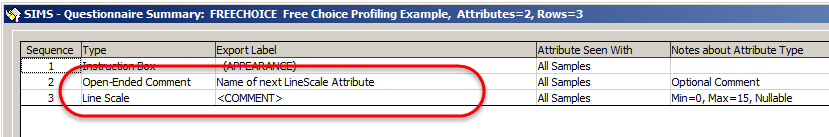
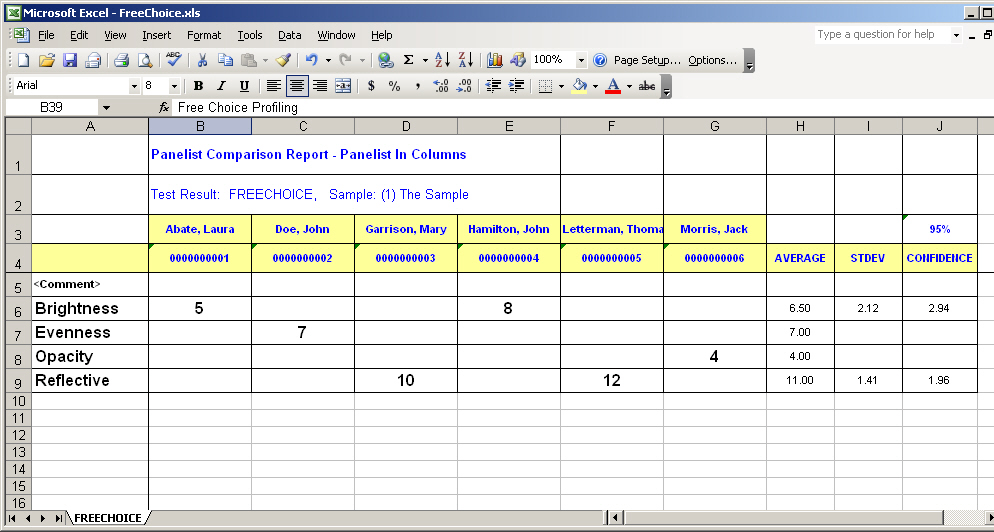
SIMS software express package file: FREECHOICE.SIMS2000ExpressPackage.sql.ZIP
Notes: Free-Choice Profiling
Panelists individually generate descriptor vocabulary to describe the sensory properties of the product.
Also referred to as Flash Profiling and other similiar references.
Allows your Panelists to dynamically Name their own Attributes to respond to.
Purpose: Commonly used for Panelist participating in attribute discovery, orientation, and training.
Required <COMMENT>
Reporting: Use SIMS Report: Panelist Comparison Report - Panelist In Columns Report
If your attribute's scale was set up with an Questionnaire Export Label = <COMMENT>,
this report will automatically look backwards in the ballot for the previous Comment question,
and for each panelist will use their open-ended Comment text as the Attribute Column Descripter.
A new report row will be generated for each *Unique* comment from all panelists in your panel.
The number of new rows could be from 1 to N,
from 1 - if every panelist enters in same identical comment text
to N - if every panelist enters in unique comment text
Repeat: This report functionality only applies when the Export Label = <COMMENT>,
and only for Line Scales or Hedonics Category Scales.
Other reports that will ignore attribute when Export Label = <COMMENT>, Statistics, Result Summary Statistics and Graphics.
Example Ballot Page:
Comment, your Export Label = "Next Attribute Name as Comment"
your Question Text = "Please enter in the Name for the Next Line Scale Attribute"
Recommended style is a single-line Comment with a max length of 50 or less.
Line Scale, your Export Label = "<COMMENT>"
your Question Text = " For your Attribute Name, please rate your intensity"
Optionally use Nullable Line Scales in your ballot when applicable, such as
when panelists may not need or are able to participate in naming attributes.
Later, If you didn't set your Attribute Scales Export Label during ballot creation as described here,
you can still modify it later after the test using Multiple Edit Text Anytime functionality.
Reference:
For more information on the use of Free-Choice Profiling, you may want to read
'Sensory Evaluation Techniques 4th Edition' by Meilgaard, Civille, and Carr, page 182-183
You can also go to the Sensory Computer Systems web site www.SensorySIMS.com.
Click on 'Support,' then 'Public Support Forums,' and Search for 'Free-Choice Profiling'.
|
