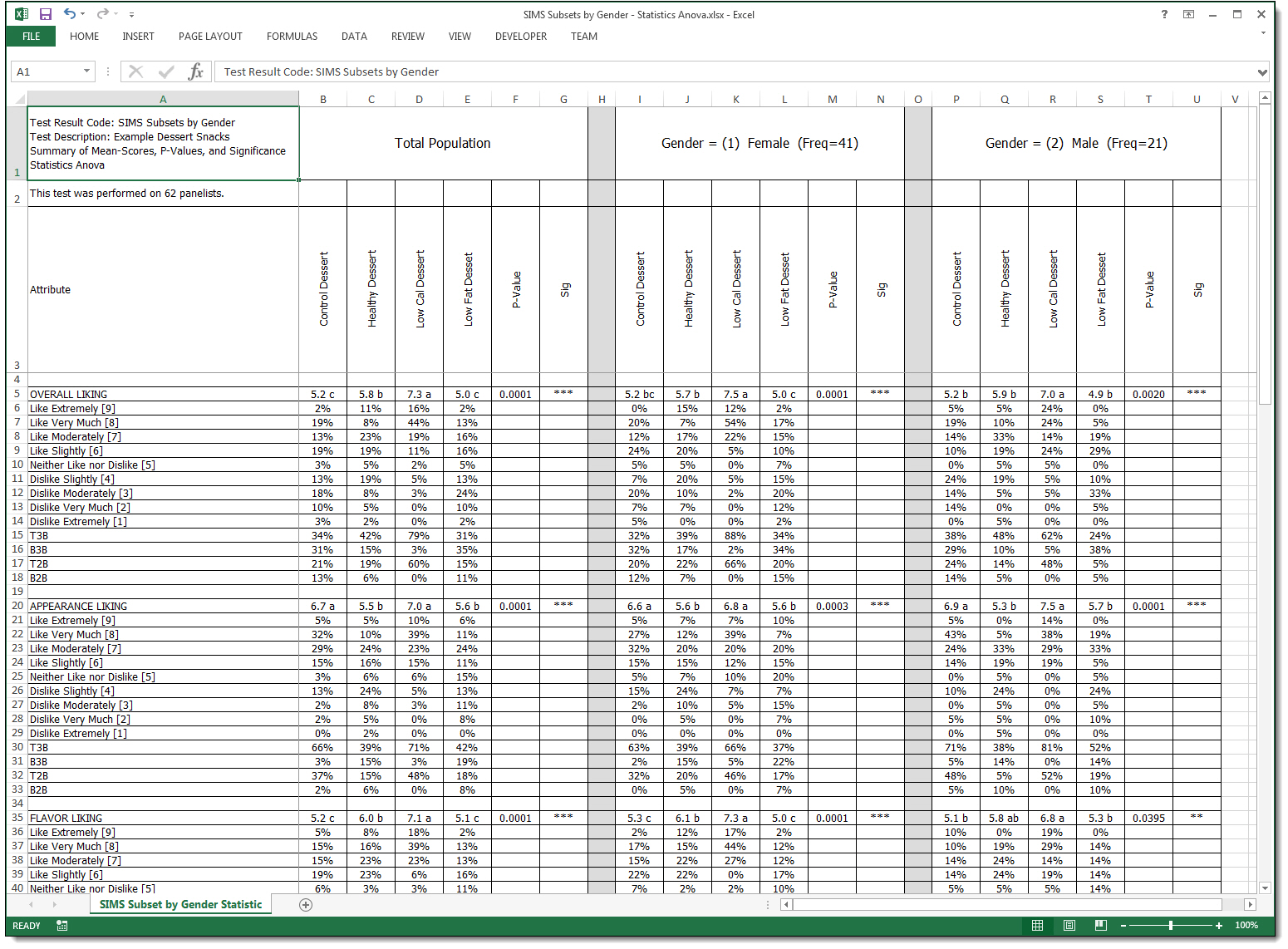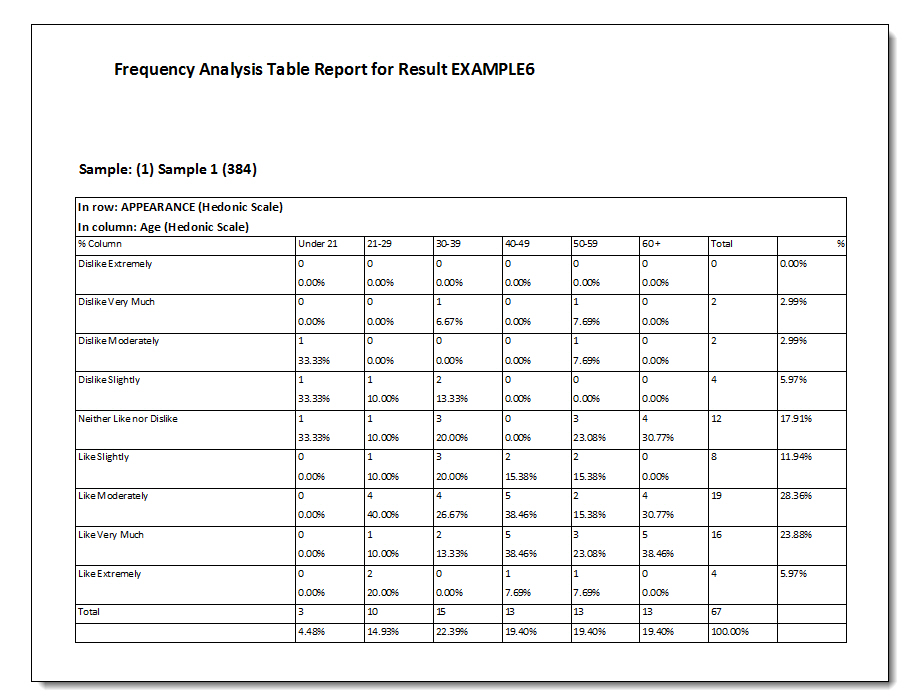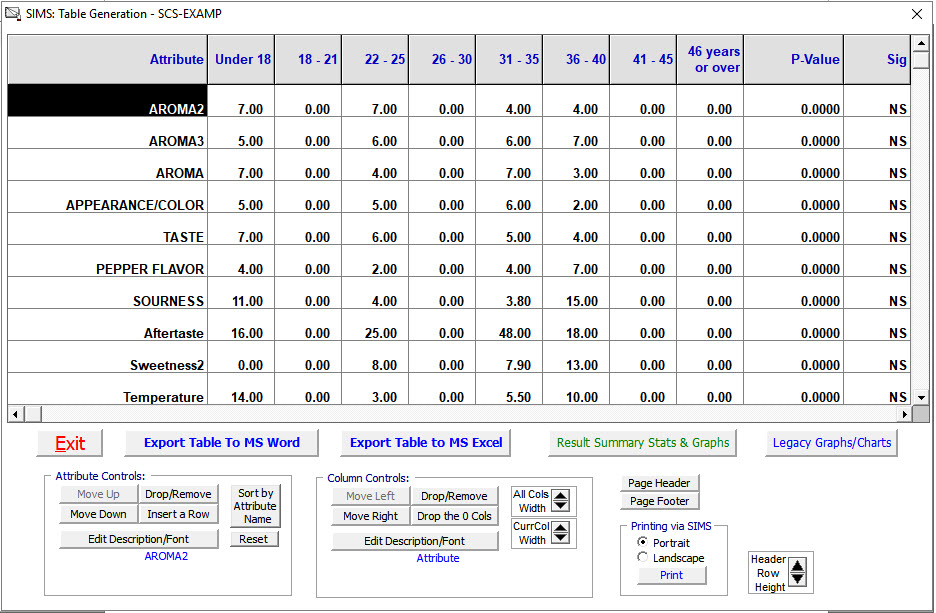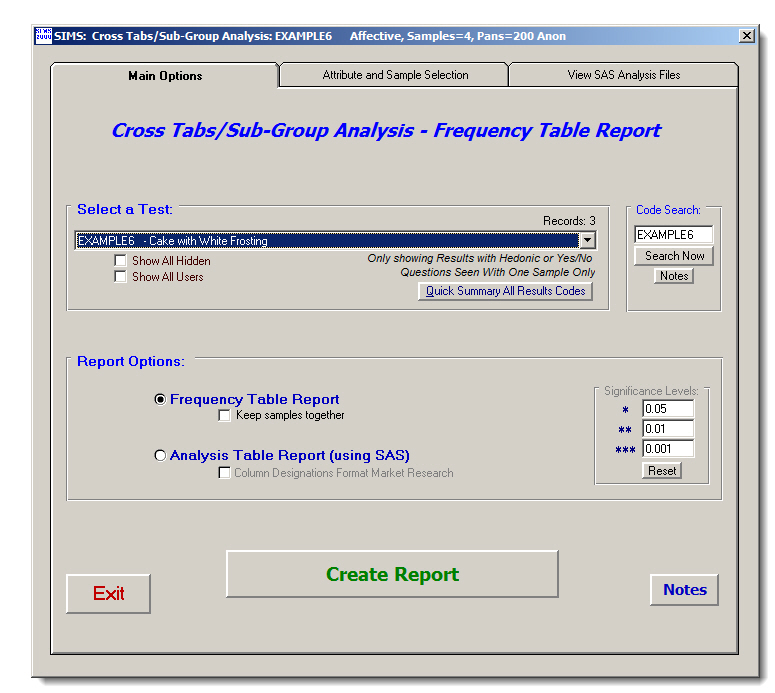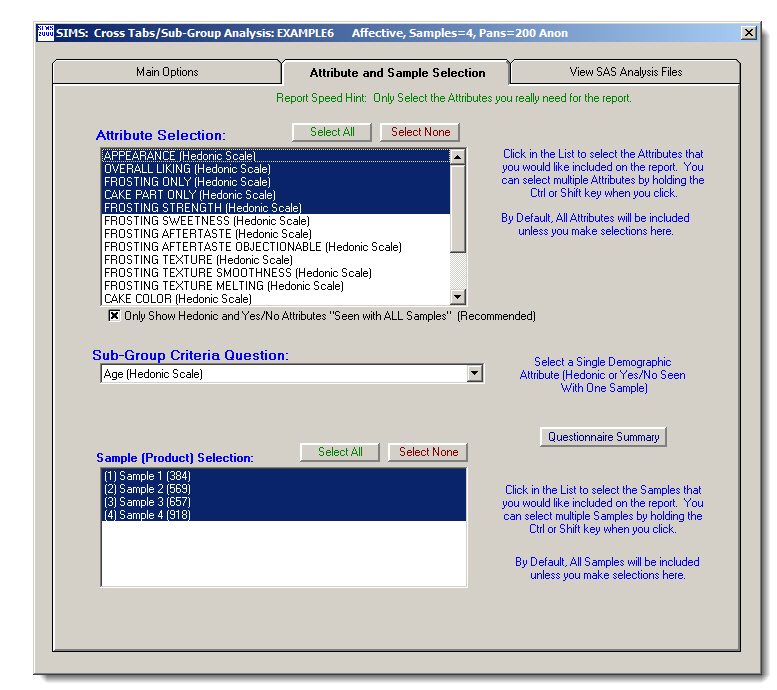***** SIMS : CrossTabs/Sub-Group Analysis - Basic Usage Notes *****
Purpose:
--------
Use these report options to explore data relationships between response observations
and a selected criteria question.
The Analysis Table Report generates a SAS analysis of data for a single selected sample
and each possible value of the selected criteria question. From the SAS analysis
SIMS2000 generates a Data Table comparing response observation means and p-values
for panelists grouped by each criteria question response value.
The Frequency Report consists of a series of tables showing the number of occurrences
and percentages of each attribute response grouped by each criteria question response.value.
Selection of a Criteria Attribute/Question:
-------------------------------------------
Attribute Type must be either Hedonic or Yes/No only.
The Criteria Attribute/Question must be a demographic type attribute
which is seen only once in the test by each panelist. (specifically, the
attribute must be Seen with a Relative Sample or Seen with an Absolute Sample)
Only one Criteria Attribute/Question can be analyzed and presented at a time.
The sub-groups will always be broken out by all possible answers (no summation or ranges)
to the Criteria Attribute.
Frequency Table Report:
-----------------------
The Frequency Table Report is created only as a Microsoft Excel Workbook.
Therefore, you must have Excel available on your computer when creating this report.
Each report consists of two worksheets:
Contents - lists the contents of each table produced by the report.
Detail - displays all the tables produced by the report.
This worksheet takes on the name of the SIMS result record.
Use the Contents worksheet to locate the Detail worksheet for a particular sample
and questionnaire attribute. Excel will print the Contents worksheet in Portrait mode.
TIP: Select the 'Entire Workbook' option in the Excel 'Print what' frame to print the
Contents and Detail worksheets at the same time.
You can select multiple questionnaire attributes for analysis at the same time.
Attributes must be of the following types: Line Scale, Hedonic, Yes/No, Ranking, or
Magnitude Estimation. When you first select a result, SIMS will initially
highlight all qualifying questionnaire attributes for analysis.
You can also select multiple or single samples (products) for analysis. SIMS
initially selects all test samples for inclusion.
The number of Detail Frequency Tables for a given Test Result is the product of:
# of Selected Samples (Products) X # of Selected Attributes.
When you print the Detail worksheet, Excel will print each table on a separate page,
with the page number on the bottom. Detail pages are printed in Landscape mode.
Analysis Table Report:
----------------------
The Analysis Table Report allows you to use SAS to analyze panelist responses
to normal attributes isolated by Sample and by Sub-Grouped Question.
For example, you are testing a number of hair spray products (samples).
In addition, you ask each panelist to evaluate some self-characteristics or preferences,
such as Hair Thickness (Thick, Normal, or Fine) or Hair Type (Straight, Wavy, or Curly).
Your test includes a number of questions about each Hair Spray product. These questions
can be any of the following types: Line Scale, Hedonic, Yes/No, All that Apply,
Ranking, or Magnitude Estimation.
The Analysis Table Report lets you pick a hair spray product (say Product #2),
and a demographic attribute (Hair Thickness). It then groups panelist responses
to Product #2 according to their answers to the Hair Thickness question.
So all panelists who answered 'Thick' would be in one group, and those who answered
'Normal' would be in another group.
SIMS will create a SAS script and SAS data set for this data, run SAS,
then generate a table with the mean values for each attribute (table rows)
according to the Hair Thickness answers (table columns). The table will
display the p-value for each attribute and its significance.
SAS Analysis Specs: (per B. Thomas Carr, M.S., Sept. 2002)
The SAS Script will run the following procedure to derive means and p-values:
PROC GLM;
CLASS GROUPVAL;
MODEL X1-Xn = GROUPVAL;
MEANS GROUPVAL / DUNCAN;
where X1-Xn are the attribute values (table rows) and
GROUPVAL represents the Sub-Group Criteria (e.g., Hair Thickness).
Rule Summary for Use of Analysis Table Report:
1) Hedonic or Yes/No question will always be basis for the Sub-Group Criteria Question.
2) Criteria Question type must be demographic type attribute (seen only once in the test).
3) Criteria Question type seen with ALL samples will NOT be used in basis for criteria.
4) Only one Hedonic or Yes/No question will be used to determine the sub-group.
5) One sub-group category/criteria will be analyzed and presented at a time.
6) The sub-group will be always broken out by all possible answers.
(no summation or ranges) from the criteria question.
7) Same SAS Analysis procedure/table/format as existing normal export/analyze.
As with other SIMS tables, you can print this table directly or export it
to Microsoft Word for custom formatting and printing.
-------------------------------------------------------
SAS Export/Import Files Names will be named MYTESTAT.*
where the 'AT' in file name indicates Analysis Table.
|

 HOME
HOME CONTACT
CONTACT SUPPORT
SUPPORT SENSORYTEST.COM
SENSORYTEST.COM
 HOME
HOME CONTACT
CONTACT SUPPORT
SUPPORT SENSORYTEST.COM
SENSORYTEST.COM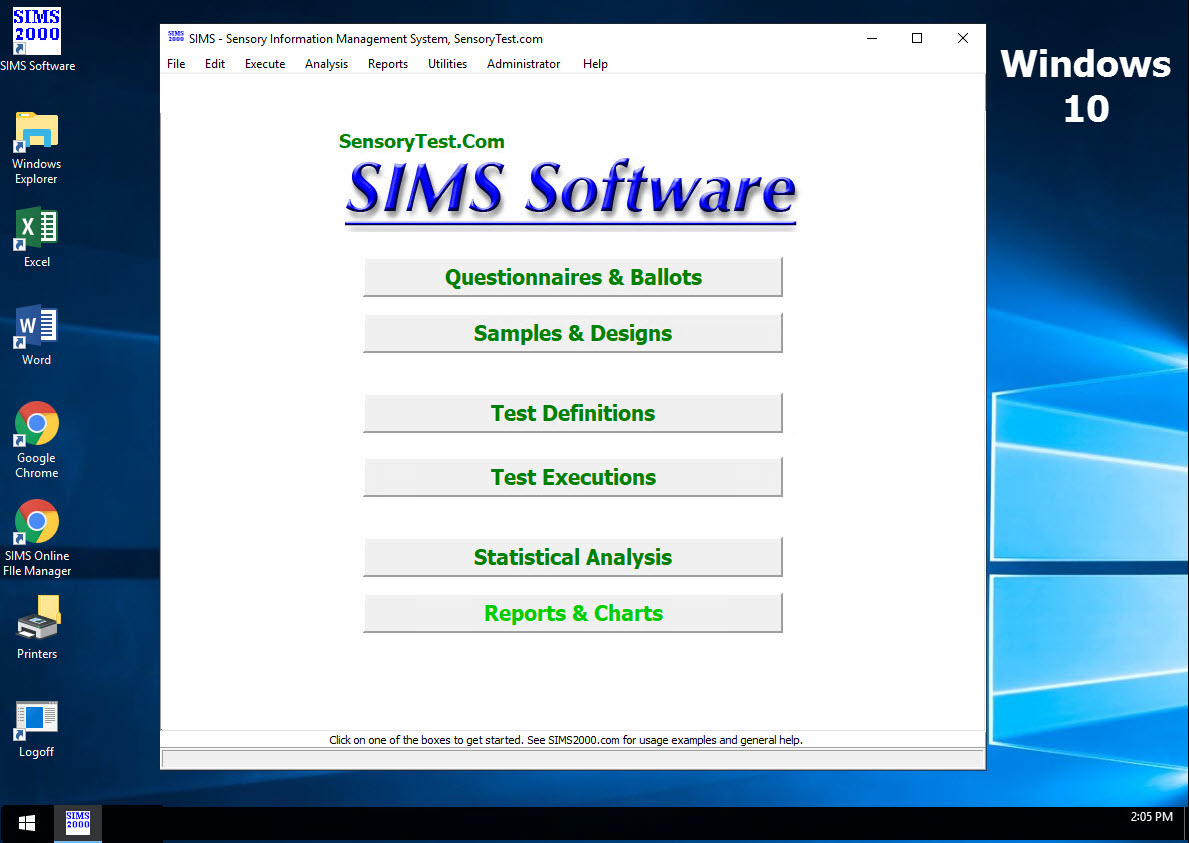

 VIEW REPORTS
VIEW REPORTS  QUESTION CHOICES
QUESTION CHOICES  TEST CHOICES
TEST CHOICES