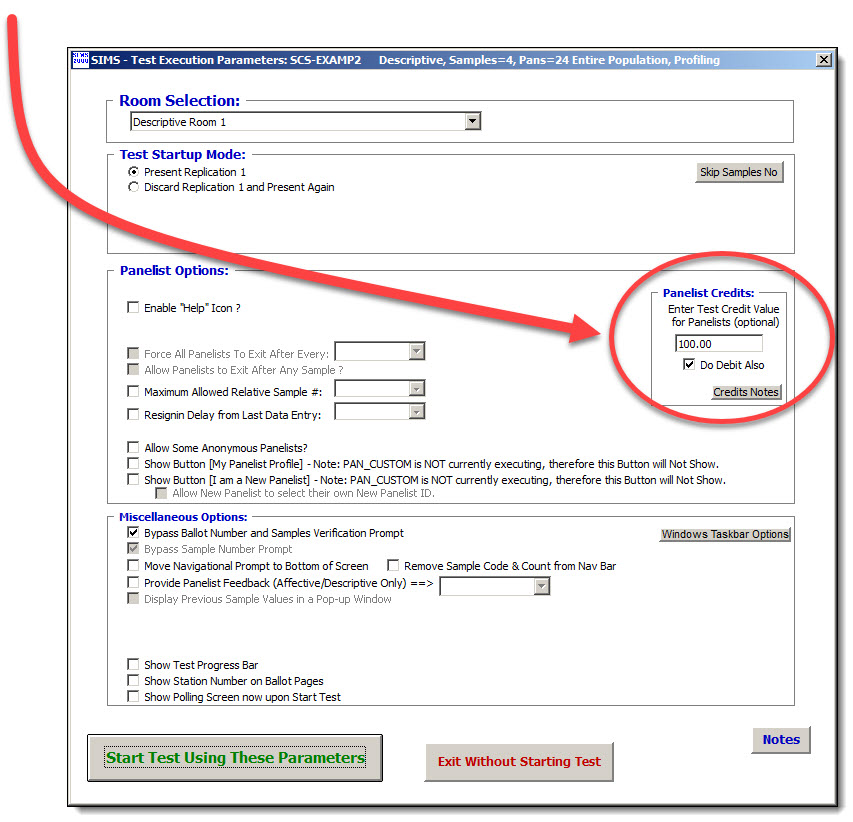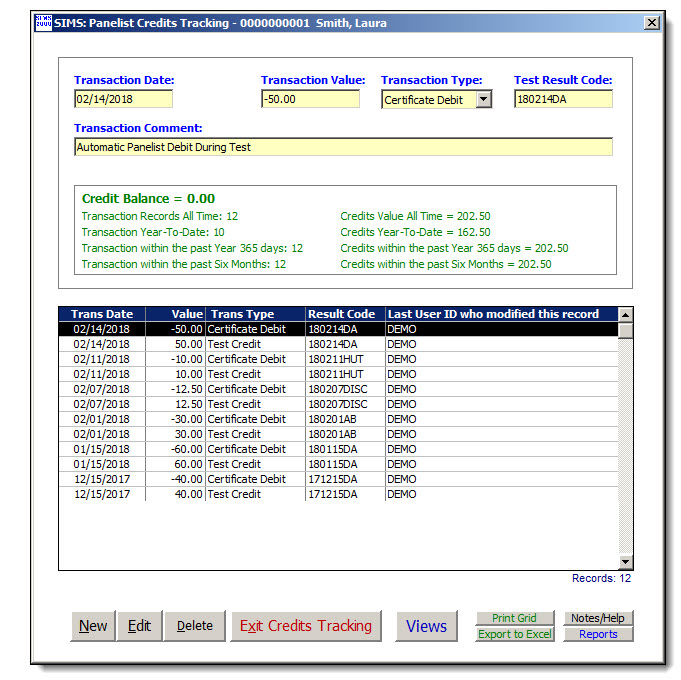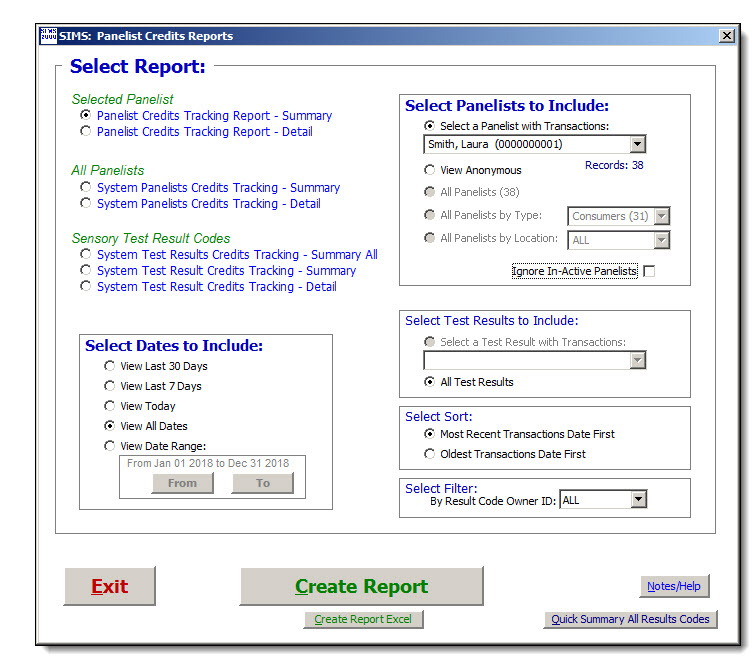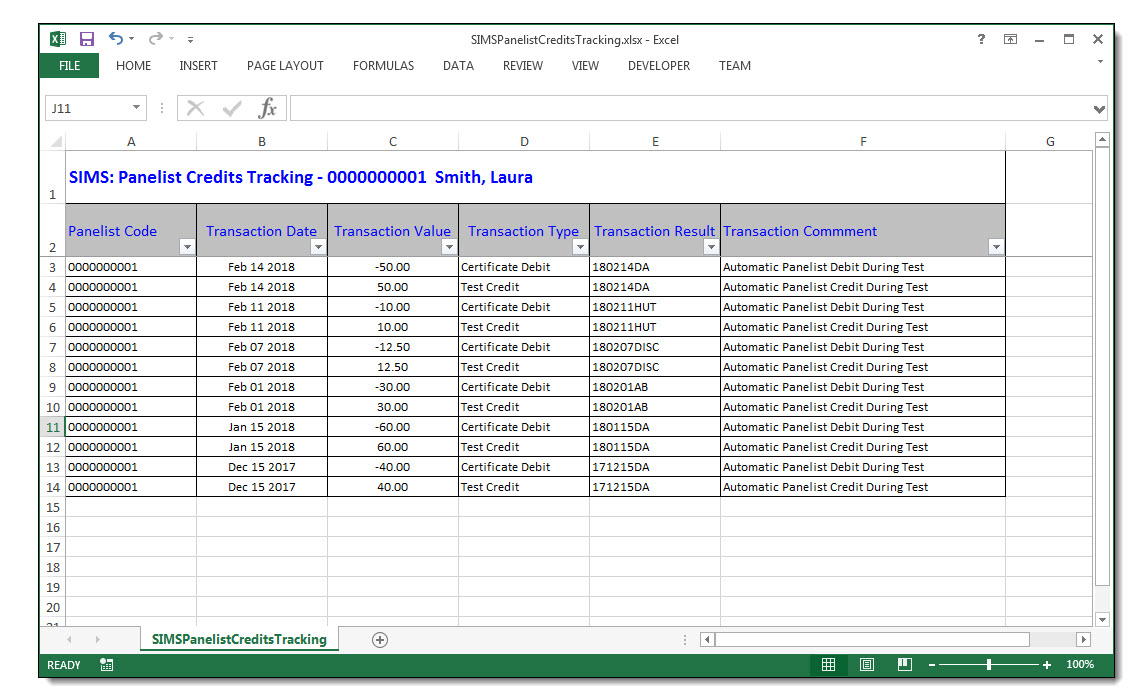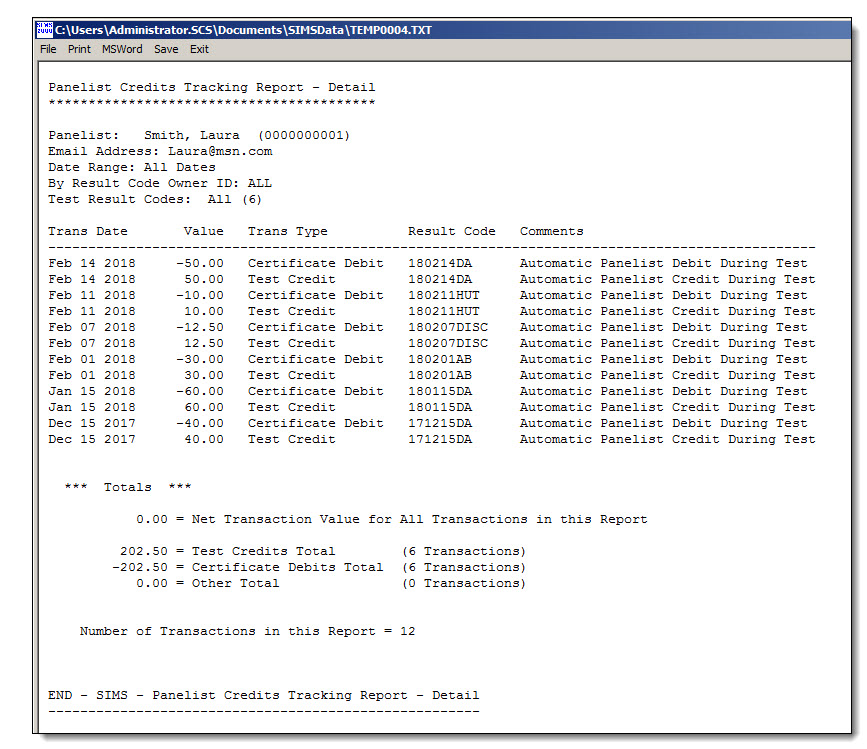|
New PANELIST CREDITS TRACKING:
Panelist Credits Tracking is used in SIMS Sensory Quality Panel Software to Track Credits/Rewards for Panelist Test Activity. Credit Tracking has been designed to allow you to maintain a fully functional TRANSACTIONS-based series of Transactions. Panelist Rewards! This was a BIG enhancement to SIMS.
Easily assign panelist credit "value" when you start the test, your panelists will get automatically credited, optionally do the debit also or add credits to running balance.
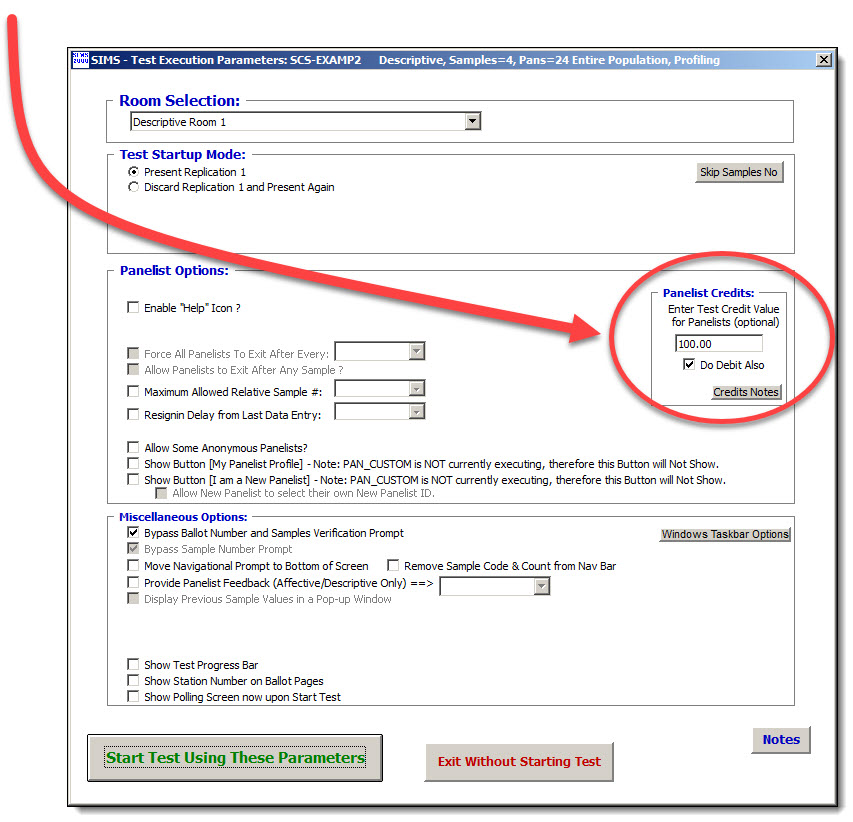
Optionally enter any transactions you need.
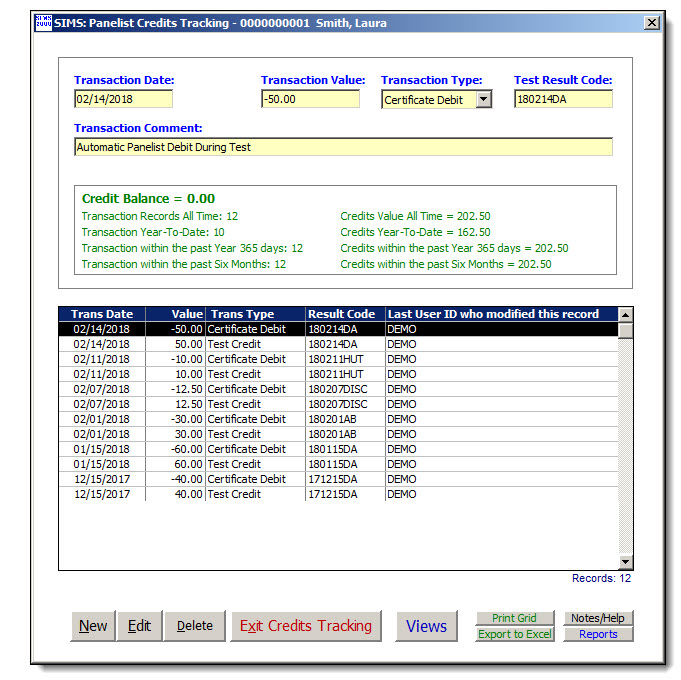
Flexible Reporting for specific Tests, specific Panelists, or System-wide. SIMS Exports to Microsoft Excel.
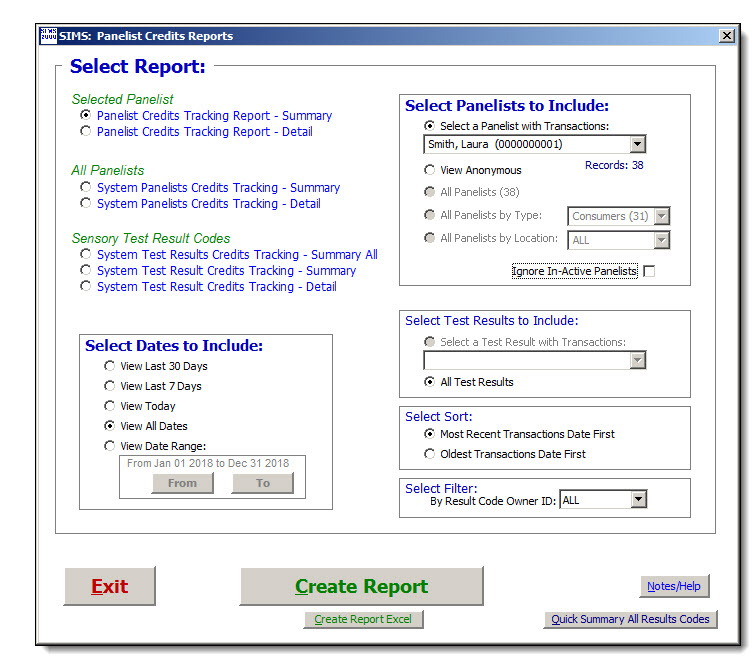
Panelists detailed transactions reports. SIMS Exports to Microsoft Excel.
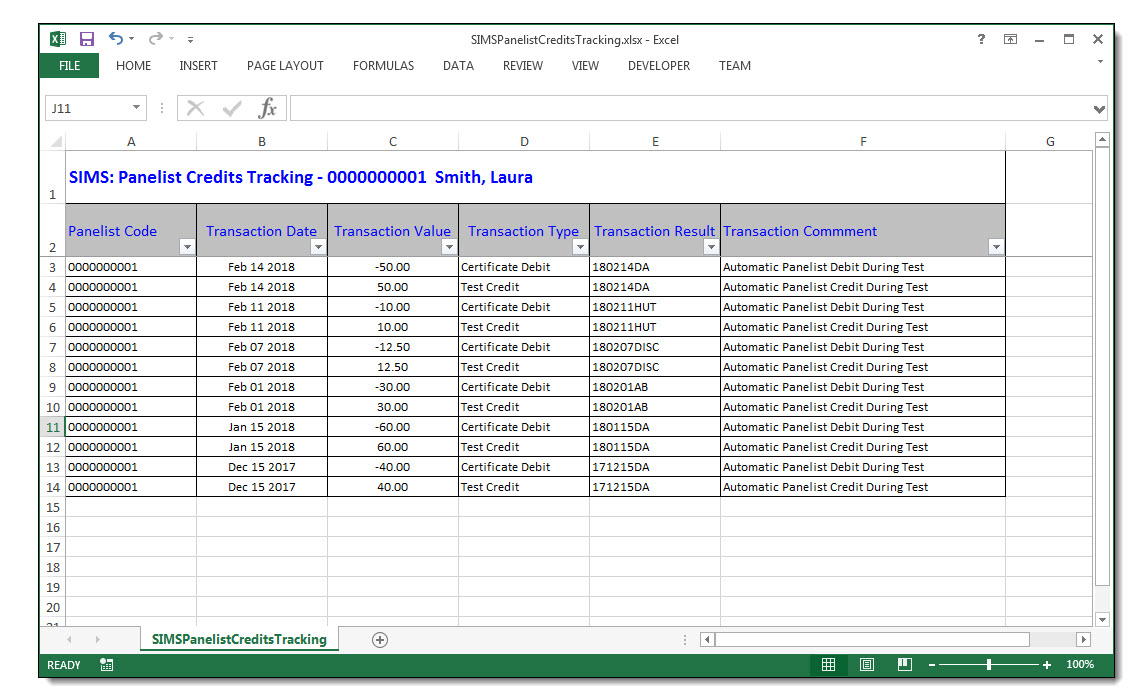
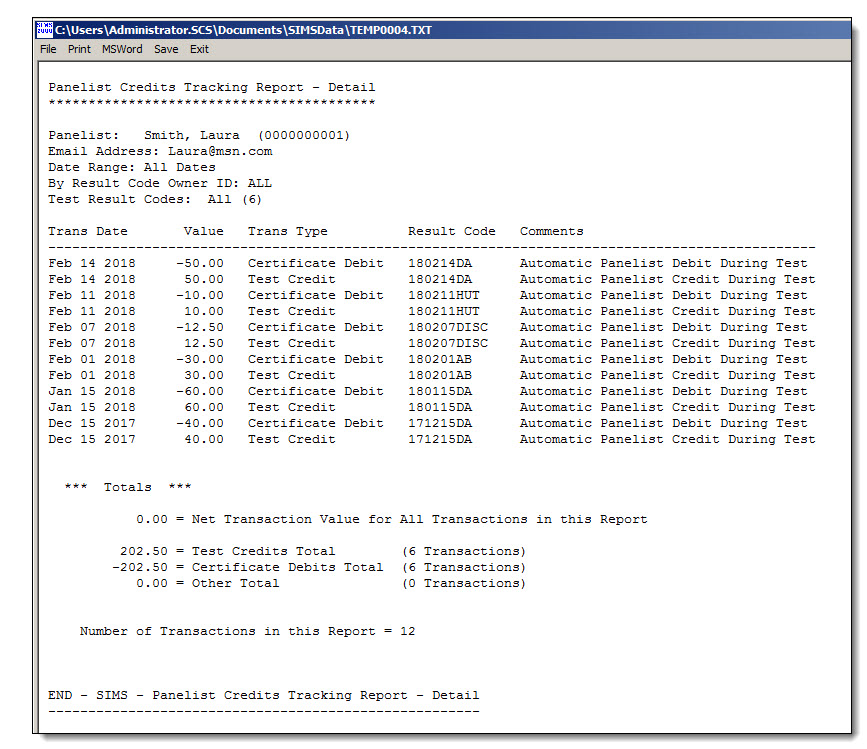
Functional Specifications:
--------------------------
1) A SIMS Test's Credit Value will be entered by Technician on the
on the SIMS TEST RESULTS, TEST Parameters Screen when the test is started.
2) Technician also may elect to 'DO DEBIT ALSO.' This means that two Automatic
Transactions will be generated by SIMS :
1) Test Credits to Panelist, and 2) offsetting Debit entry.
Use this option to give coupons/reward/etc.
IMMEDIATELY to Panelists (Time Saver for you).
3) Panelists have to START a test and answer at least one question to get credit.
4) Anonymous Panelists Credits will also be included,
into a single 'virtual' Panelist Code.
5) Panelists will be able to see their Panelist Credits BALANCE on the
Test Signin Screen. This is a system option (On/Off), since some client
sites do not want panelists to see this.
Anonymous Panelists will never be able to see a Balance.
6) All Panelist Credit Tracking system maintenance will be accessible from the
'Panelists Credit' tab on the Panelist Maintenance window. Only technicians
with SIMS Administrator privileges are allowed to create, delete
or edit Panelist Credit transactions.
7) Credit logic will be based on Transactions. The SIMS technician may create
new Transactions for any credits and debits. The credit transaction for
Starting a Test will be the ONLY automatic transaction created by SIMS ,
along with the optional 'DO DEBIT ALSO' entry discussed above.
All other transactions are the responsibility of the SIMS technician.
8) TEST Credit values can include decimals (fractions). Precision is ####.##
Reports:
--------
1) Panelist Credits Tracking Report - Summary, for a given panelist, all transactions.
Totals for Test Credits, Debits, and Balance.
Filtered by a user specified date range.
2) Panelist Credits Tracking Report - Detail, for a given panelist, all transactions.
One line per transaction. Totals for Test Credits, Debits, and Balance.
Filtered by a user specified date range.
3) System Panelists Credits Tracking - Summary, for all Panelists grouped.
Totals for Test Credits, Debits and Balance.
Filtered by a user specified date range.
4) System Panelists Credits Tracking - Detail, for all Panelists,
One line per panelist. Totals for Test Credits, Debits, and Balance.
Filtered by a user specified date range.
5) System Test Results Credits Tracking - Summary ALL, for all SIMS Test Result Codes.
Totals for Test Credits, Debits, and Balance.
Filtered by a user specified date range.
6) System Test Result Credits Tracking - Summary, by a given SIMS Test Result Code.
Totals for Test Credits, Debits, and Balance.
Filtered by a user specified date range.
7) System Test Result Credits Tracking - Detail, by a given SIMS Test Result Code.
For all Panelists. One line per panelist.
Totals for Test Credits, Debits, and Balance.
Filtered by a user specified date range.
Data Field Descriptions:
------------------------
Transaction Date = The actual Date of the Transaction.
Transaction Value (Positive Or Negative) +/- 9999.99 Maximum.
Credits have to be Positive.
Debits have to be Negative.
Other can be either Positive Or Negative.
Transaction Type (1=Test Credit, 2=Certificate Debit, 3=Other)
Transaction Comments, anything you want, 255 text characters Maximum.
Result Code - SIMS Test Result Code involved, NOT Verified !
You may have deleted a SIMS2000 Result Code, but still want to reference it.
Please be sure to enter the CORRECT desired SIMS Test Result Code.
A small Warning will be displayed if a matching Test Result Code is not found.
Security fields which we try to include:
Last User ID - This SIMS Technician User ID who modified the record most recently.
This will be equal to the PANELIST ID if no manual modification occurred.
Modified Date - Date of Last User ID.
Environment User Name - From the Windows Operating System, the Login Name.
Environment Computer Name - From the Windows Operating System, the Computer Name.
Original User ID - Original User ID, or PANELIST ID who created the Record.
Original Date - Date of Original Creation of the Transaction.
Anonymous Panelists - Test Result Ballot Number.
Required for unique identification of Panelist in Test.
|
Also see SIMS Panelist Management
|

 HOME
HOME CONTACT
CONTACT SUPPORT
SUPPORT SENSORYTEST.COM
SENSORYTEST.COM
 HOME
HOME CONTACT
CONTACT SUPPORT
SUPPORT SENSORYTEST.COM
SENSORYTEST.COM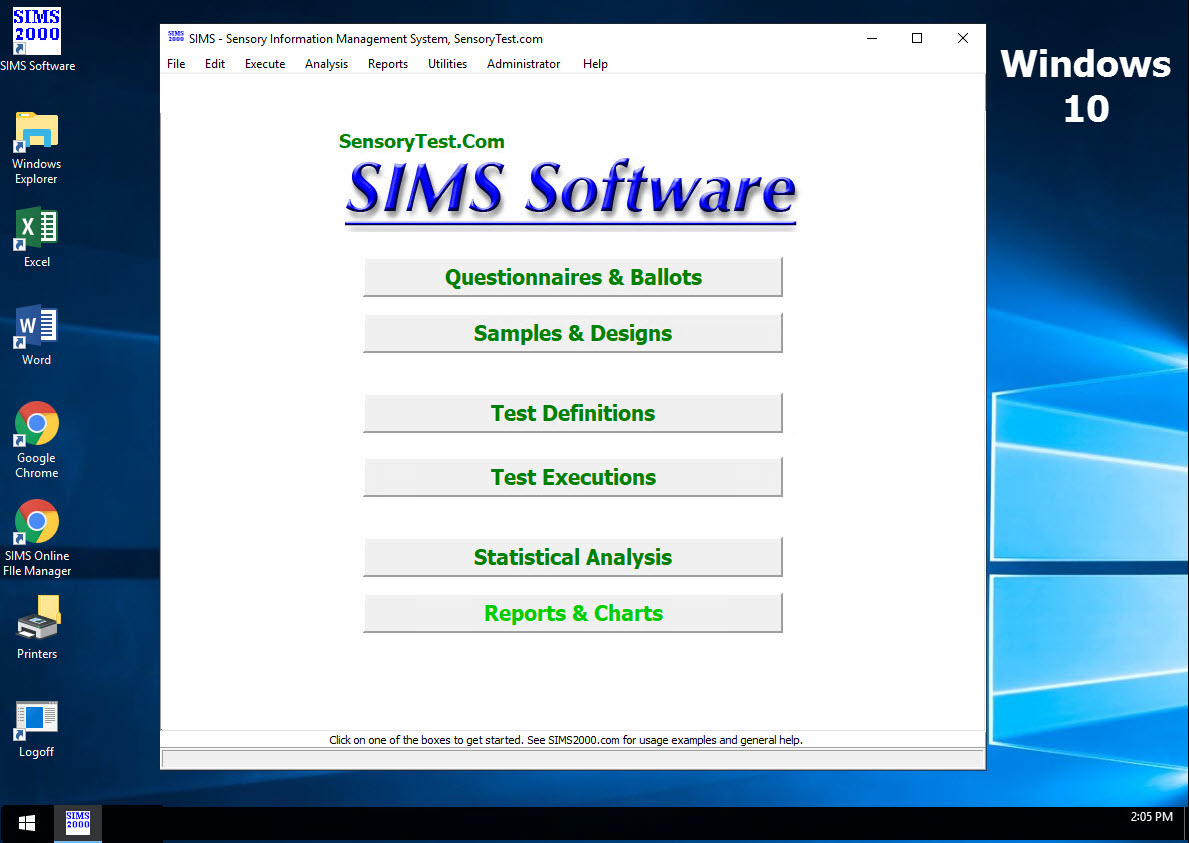

 VIEW REPORTS
VIEW REPORTS  QUESTION CHOICES
QUESTION CHOICES  TEST CHOICES
TEST CHOICES